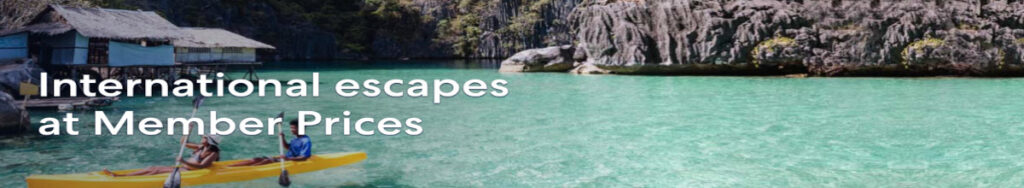The world of Smart Home Technology offers endless possibilities for creating a connected and automated home. From controlling your lights and security system to managing your energy usage and entertainment, Smart Home Technology revolutionizes the way we live.
In this comprehensive guide, we will explore the essentials of Smart Home Technology, including Home Automation Systems, IoT devices, and Connected Home Solutions. We will delve into Smart Home Security, Voice-controlled Smart Homes, Energy-efficient Smart Homes, and Smart Home Integration. Additionally, we will discuss the latest Home Technology Trends that are shaping the future of connected living.
Whether you are new to Smart Home Technology or looking to expand your existing setup, this guide will provide you with the knowledge and insights to make informed decisions for your smart home.
Let’s explore the exciting world of Smart Home Technology and unlock the potential of a connected and intelligent home.
Choose Your Ecosystem: Google Home, Amazon Alexa, or Apple HomeKit?
Before you start building your smart home, it’s important to choose the right ecosystem that suits your needs. The three main ecosystems in the market are Google Home, Amazon Alexa, and Apple HomeKit.
Google Home offers the Google Assistant as its voice assistant. Known for its responsiveness and conversational style, Google Assistant allows for seamless interaction with your smart home devices.
Amazon Alexa, on the other hand, boasts the widest range of compatible products and supports a variety of skills developed by third parties. With Alexa, you can control not only your smart home devices but also access a vast array of information and entertainment options.
For iPhone owners, Apple HomeKit is the most secure option. With its user-friendly app, HomeKit allows you to control and automate your smart home using Siri, Apple’s voice assistant.
Regardless of your choice, all three ecosystems support a wide range of third-party devices, ensuring compatibility with various smart home gadgets and appliances. This flexibility enables you to create a personalized home automation platform that suits your specific needs.
To help you better understand and choose between these ecosystems, let’s explore their key features and capabilities.
The Importance of Wi-Fi for Smart Home Devices
To ensure optimal performance of your smart home devices, a reliable Wi-Fi connection is crucial. Most smart-home devices operate on two different Wi-Fi frequencies: 2.4 GHz and 5 GHz.
The 2.4 GHz frequency offers a longer range, allowing signals to penetrate walls and reach devices in different rooms. However, it comes with slower speeds compared to the 5 GHz frequency, which provides faster data transfer rates but with a shorter range. It is important to consider the needs of your smart home devices and choose the appropriate frequency for each device.
For even faster Wi-Fi speeds, there is a new Wi-Fi protocol called Wi-Fi 6E, which supports the 6 GHz frequency band. Wi-Fi 6E is faster, uses less power, and offers more secure connections. Please note that Wi-Fi 6E requires devices that are specifically compatible with this protocol.
One common challenge in Wi-Fi networks is congestion. In apartments or areas with many Wi-Fi networks nearby, congestion can lead to slower speeds and decreased performance. To mitigate congestion, you can switch to a less busy channel or consider upgrading to a new Wi-Fi router that supports the latest standards.
If you have a large home with multiple floors or rooms, a mesh system might be beneficial. A mesh system consists of multiple Wi-Fi access points that work together to create a seamless Wi-Fi network. This improves coverage throughout your home, ensuring a strong and reliable connection for all of your smart home devices.
When setting up your Wi-Fi network, it is crucial to prioritize security. Choose a secure Wi-Fi password to prevent unauthorized access to your network. Additionally, it is recommended to create separate networks for your smart home devices and personal devices, enhancing security for your smart home. Setting up a guest network is also advisable to provide internet access for visitors without compromising the security of your smart home network.
Bluetooth, Wi-Fi, or Smart Hubs for Smart Home Devices?
When it comes to connecting smart home devices, you have several options: Bluetooth, Wi-Fi, or smart hubs. Each option has its advantages and considerations, so let’s explore them further.
Bluetooth
Bluetooth is a wireless technology that allows devices to communicate directly with each other without the need for an internet connection. It is commonly used for short-range connections, such as pairing your smartphone with speakers or headphones.
While Bluetooth offers convenience and compatibility with a wide range of devices, it has limitations for smart home applications. Bluetooth connections have lower bandwidth and shorter range compared to Wi-Fi, making them less suitable for larger homes or devices positioned farther apart. Additionally, Bluetooth connections can be slower and more prone to interference.
Wi-Fi
Wi-Fi is the most common wireless connectivity option for smart home devices. It provides a stable and reliable internet connection, allowing devices to connect to the internet and communicate with each other. Wi-Fi offers higher bandwidth, making it suitable for devices that require fast data transfer, such as streaming media or video surveillance.
However, Wi-Fi networks can become congested in areas with many connected devices. This congestion can lead to slower speeds and less reliable connections. In larger homes or areas with Wi-Fi dead zones, it may be necessary to invest in Wi-Fi range extenders or a mesh Wi-Fi system to ensure coverage throughout your home.
Smart Hubs
Smart hubs, also known as smart home controllers or hubs, act as a central control system for all your smart home devices. They use low-power, low-bandwidth, and long-range technologies such as Thread, Zigbee, LoRa, and Z-Wave to connect and communicate with devices.
Using a smart hub can offer several advantages. It reduces Wi-Fi congestion by offloading communication to the hub, making your Wi-Fi network more stable and responsive. Smart hubs also improve compatibility as they can connect with a wide range of devices, regardless of the brand or wireless protocol they use. They provide a unified interface for controlling and managing all your smart home devices, making it easier to set up automation routines and control your home with voice commands.
Before purchasing smart home products, it is important to check their compatibility with your chosen ecosystem, whether it’s Google Assistant, Alexa, or other platforms. This ensures a seamless integration and compatibility with your existing devices.
Image:

With the rapid growth of the smart home market, the choices for connecting your devices are expanding. Whether you decide to go with Bluetooth, Wi-Fi, or a smart hub, each option has its pros and cons. Consider your specific needs, the size of your home, and the devices you plan to connect to make an informed decision. By choosing the right connectivity solution, you can create a seamless and connected smart home experience.
Verify Smart-Home Support and Setting Up Devices
When purchasing smart home devices, it is essential to ensure that they have smart-home support and are compatible with your chosen ecosystem. Look for logos indicating compatibility with Google Assistant, Alexa, or Apple HomeKit. These logos ensure basic support and the ability to control the devices using voice commands.
However, it is important to check the specific capabilities of each device, as support for an ecosystem varies. Some devices only offer basic voice command support, while others have advanced features like room-specific commands.
Smart home devices can be controlled through dedicated apps or voice control via smart speakers or smartphone assistants.
Remember to follow the manufacturer’s instructions for setting up the devices and to check for any firmware updates to ensure optimal performance.

By verifying smart-home support and making sure your devices are compatible with your chosen ecosystem, you can enjoy seamless control and convenience in managing your smart home. Whether it’s using voice commands or dedicated apps, the ability to control your devices effortlessly adds another level of comfort and efficiency to your daily life.
Grouping, Automation, and Routines for Smart Home Integration
Smart home integration plays a crucial role in enhancing the functionality and convenience of your smart home system. By grouping devices, automating tasks, and creating routines, you can create a seamless and personalized experience for everyone in your household.
One of the key benefits of smart home integration is the ability to group devices. Whether it’s grouping lights, thermostats, or entertainment systems, you can control multiple devices simultaneously using voice commands or dedicated apps. This allows for efficient management and effortless control over your connected devices.
Automation routines offer another level of convenience by enabling you to execute multiple actions with a single command. For example, you can create a routine that turns off all the lights, locks the doors, and adjusts the thermostat when you say, “Goodnight”. This simplifies your daily routines and saves time and effort in managing individual devices.
Smart speakers and smart displays are integral components of a connected home. These devices, such as Amazon Echo or Google Nest Hub, provide seamless voice control and act as the command center for your smart home system. With their built-in voice recognition, they can understand and execute control commands, making it easier than ever to interact with your devices.
Personalized Experiences with User Profiles
Many smart home ecosystems offer the option to create user profiles, allowing each individual in the household to have a personalized experience. User profiles enable customized settings for devices, preferences, and accessibility options. It ensures that everyone’s needs and preferences are met, enhancing user satisfaction and usability.
Some voice assistants, like Amazon Alexa and Google Assistant, even have the capability to recognize different users based on their voice. This advanced voice recognition technology enables tailored experiences for each individual, providing a more intuitive and seamless interaction with the smart home system.
When introducing a smart home system to family members and guests, it is essential to demonstrate how to use the system effectively. By providing clear instructions and guidance, you can ensure that everyone feels comfortable and confident in operating the smart home devices. This fosters better adoption and maximizes the benefits of smart home automation.

Grouping devices, automating tasks, and creating routines are essential aspects of smart home integration. By taking advantage of these features, you can simplify your daily routines, enhance convenience, and create a truly personalized smart home experience for everyone in your household.
Enhance Security and Troubleshooting Tips for Smart Home Systems
Smart home systems offer a range of enhanced security features to protect your home and provide peace of mind. With wireless home security systems, you can enjoy real-time monitoring and receive instant notifications, allowing you to keep an eye on your property wherever you are. Installing video doorbells and security cameras enables remote monitoring of entryways and outdoor spaces, enhancing the security of your home.
Smart locks provide a convenient and secure way to control access to your home. You can manage lock settings, provide temporary access codes, and lock or unlock doors remotely using your smartphone or voice commands. These smart locks offer an added layer of security and convenience, allowing you to grant access to guests or service providers without the need for physical keys.
In addition to security devices, smart home systems also include smart water detectors and smoke detectors to safeguard your home against potential damage. Smart water detectors can detect leaks or flooding and send alerts to your smartphone, enabling you to take immediate action and prevent major water damage. Smart smoke detectors provide early warnings in the event of a fire and can send notifications to your phone, helping you protect your loved ones and minimize property damage.
To ensure smooth operation of your smart home system, it is important to troubleshoot any issues that may arise. First, make sure that all your smart devices are compatible with your chosen smart home hub and ecosystem. Check for software updates regularly to ensure that your devices have the latest features and security patches. Lastly, always follow the manufacturer’s instructions for device setup and maintenance to optimize performance and longevity.
FAQ
What are the three main smart-home ecosystems to choose from?
The three main ecosystems to choose from are Google Home, Amazon Alexa, and Apple HomeKit.
Which voice assistant does Google Home use?
Google Home uses the Google Assistant as its voice assistant.
What is the advantage of Amazon Alexa?
Amazon Alexa boasts the widest range of compatible products and supports a variety of skills developed by third parties.
Why is Apple HomeKit considered the most secure option?
Apple HomeKit is considered the most secure option and is perfect for iPhone owners. It has a user-friendly app and supports major smart-home brands.
What is the importance of Wi-Fi for smart home devices?
A reliable Wi-Fi connection is crucial for optimal performance of smart home devices.
What are the advantages of the 2.4 GHz and 5 GHz Wi-Fi frequencies?
The 2.4 GHz frequency has a longer range, while the 5 GHz frequency offers faster speeds.
What is Wi-Fi 6E?
Wi-Fi 6E is a new Wi-Fi protocol that supports 6 GHz, offering faster speeds, less power consumption, and more security.
How can I mitigate Wi-Fi congestion?
To mitigate Wi-Fi congestion, you can switch to a less busy channel, upgrade to a new router, or use a mesh system.
What are the connectivity options for smart home devices?
Smart home devices can be connected using Bluetooth, Wi-Fi, or smart hubs.
What are the advantages of using smart hubs?
Smart hubs reduce congestion, offer more stability, and make connected devices more responsive.
What should I consider when purchasing smart home devices?
When purchasing smart home devices, ensure they have smart-home support and are compatible with your chosen ecosystem.
How can I control smart home devices?
Smart home devices can be controlled through dedicated apps or voice control via smart speakers or smartphone assistants.
How can smart home integration enhance the user experience?
Smart home integration allows for grouping devices, automation of tasks, and the creation of routines for seamless control.
What security features can smart home systems offer?
Smart home systems offer enhanced security features such as wireless home security, video doorbells, security cameras, and smart locks.
What are some troubleshooting tips for smart home systems?
Troubleshooting tips for smart home systems include checking for compatibility with smart hubs, software updates, and following manufacturer instructions for setup and maintenance.